Cursor AI is an AI-augmented code editor designed to enhance developer productivity through powerful automation and intelligent code interactions. Built on top of Visual Studio Code, it maintains compatibility with the broader VS Code ecosystem while introducing features that integrate large language models directly into the development workflow. Cursor is aimed at software developers who want to move faster, write cleaner code and reduce the friction of common programming tasks like refactoring, debugging and documentation.
Whether you’re maintaining legacy code or starting a new project, Cursor provides tools to understand, modify and generate code using natural language. This makes it ideal for engineers working in complex codebases, teams aiming to improve consistency or individual developers looking to cut down on time-consuming tasks.

AI Code Completion: Provides real-time code suggestions as you type, trained on project context and prior code to increase accuracy and relevance.
Chat Interface: Enables natural language interaction within the editor. Developers can ask questions about the codebase, request changes or generate snippets from prompts.
Codebase Search with Context: Uses vector-based search to find relevant code across your project, even if you don’t know the exact filenames or functions.
Rewrite and Refactor Tools: Lets you select code blocks and rewrite or refactor them using simple commands. Useful for improving clarity, performance or applying new design patterns.
Multi-File Edits (Composer Mode): Applies changes across multiple files from a single prompt, especially helpful for feature additions or broad architectural updates.
Autonomous Code Navigation (Agent Mode): Allows Cursor to autonomously explore the codebase and implement changes based on higher-level tasks, reducing manual coordination.
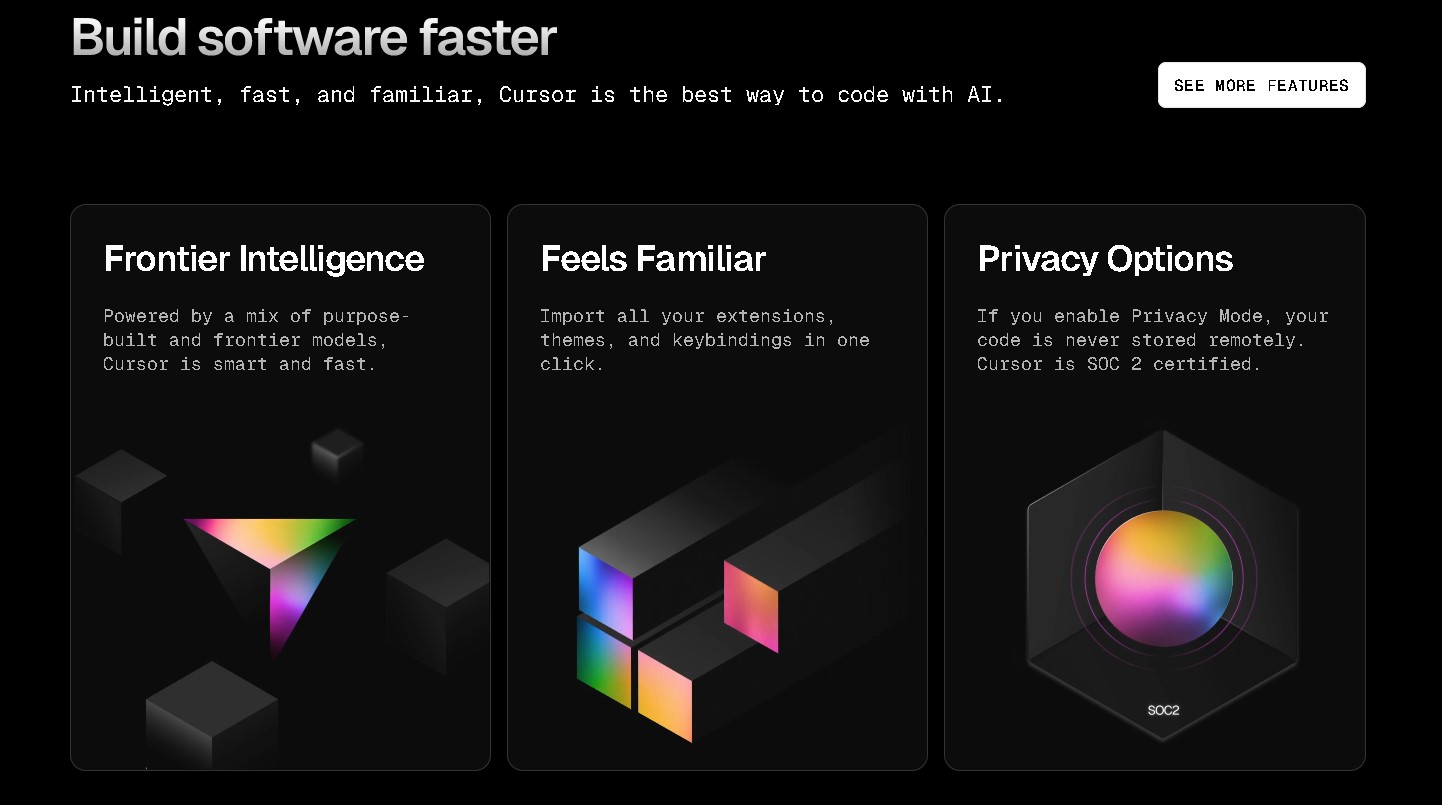
.cursorrules File: Lets teams define coding conventions, file-specific behavior or API usage patterns that guide how the AI edits or generates code.
Integrated Terminal and Debugging: Offers debugging help through conversational suggestions in the terminal, including error analysis and fix proposals.
Extension Support: Inherits full compatibility with Visual Studio Code’s vast library of extensions, themes and keybindings for a customizable experience.
Privacy Controls: Includes a local-only mode that prevents code from being uploaded or stored remotely. Cursor follows SOC 2 compliance standards.
Cross-Platform Compatibility: Available for Windows, macOS and Linux, ensuring a smooth experience across major development environments.
Flexible Pricing: Offers a free tier with essential features and a Pro plan at $20/month that includes expanded access to AI tokens, multi-file edits and faster response times.
Cursor AI blends the flexibility of a modern code editor with the intelligence of large language models, delivering a development environment tailored for efficiency and adaptability. Its natural language-driven workflows empower developers to understand, modify and build code faster than traditional methods. Features like Composer Mode and Agent Mode allow for project-wide changes without tedious manual edits, while tools like .cursorrules ensure those changes stay consistent with team standards.
Cursor AI is well-suited for engineers managing large or unfamiliar codebases, startups looking to scale development quickly, or any developer aiming to reduce the grind of repetitive coding tasks. By combining the speed of automation with the nuance of developer intent, Cursor offers a forward-thinking model for how code gets written and maintained.





