CapCut is a feature-rich video editing application designed for creators of all skill levels. Originally launched in China as Jianying and later expanded globally, it has become a go-to tool for both casual users and professional editors. With a blend of AI-driven tools and traditional editing capabilities, CapCut makes high-quality video production accessible to everyone.
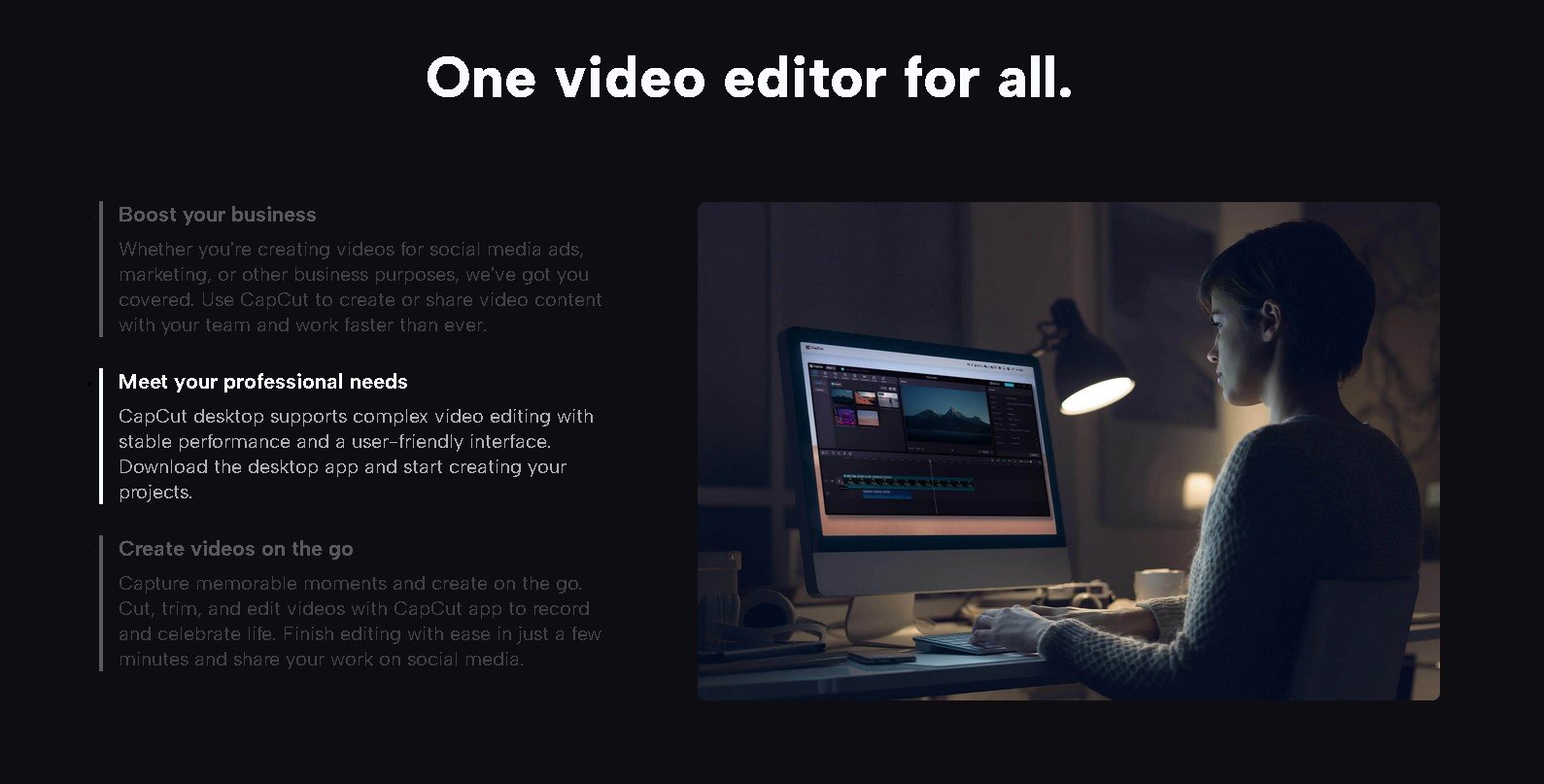
- User-Friendly Interface – Intuitive design makes it easy to navigate, ensuring a smooth editing experience.
- Advanced Editing Tools – Cut, trim, merge and adjust speed with precision, giving full control over video content.
- AI-Powered Enhancements – Utilize AI for background removal, color correction and video upscaling for a polished look.
- Extensive Template Library – Choose from a vast range of ready-made templates for quick and stylish video creation.
- Chroma Key (Green Screen) – Remove or change backgrounds effortlessly for creative compositions.
- Auto Captions and Text-to-Speech – Automatically generate subtitles and convert text into natural-sounding speech.
- High-Quality Export Options – Export videos in up to 4K resolution at 60fps for sharp and smooth playback.
- Rich Media Resources – Access a collection of music, sound effects, stickers, filters and text styles.
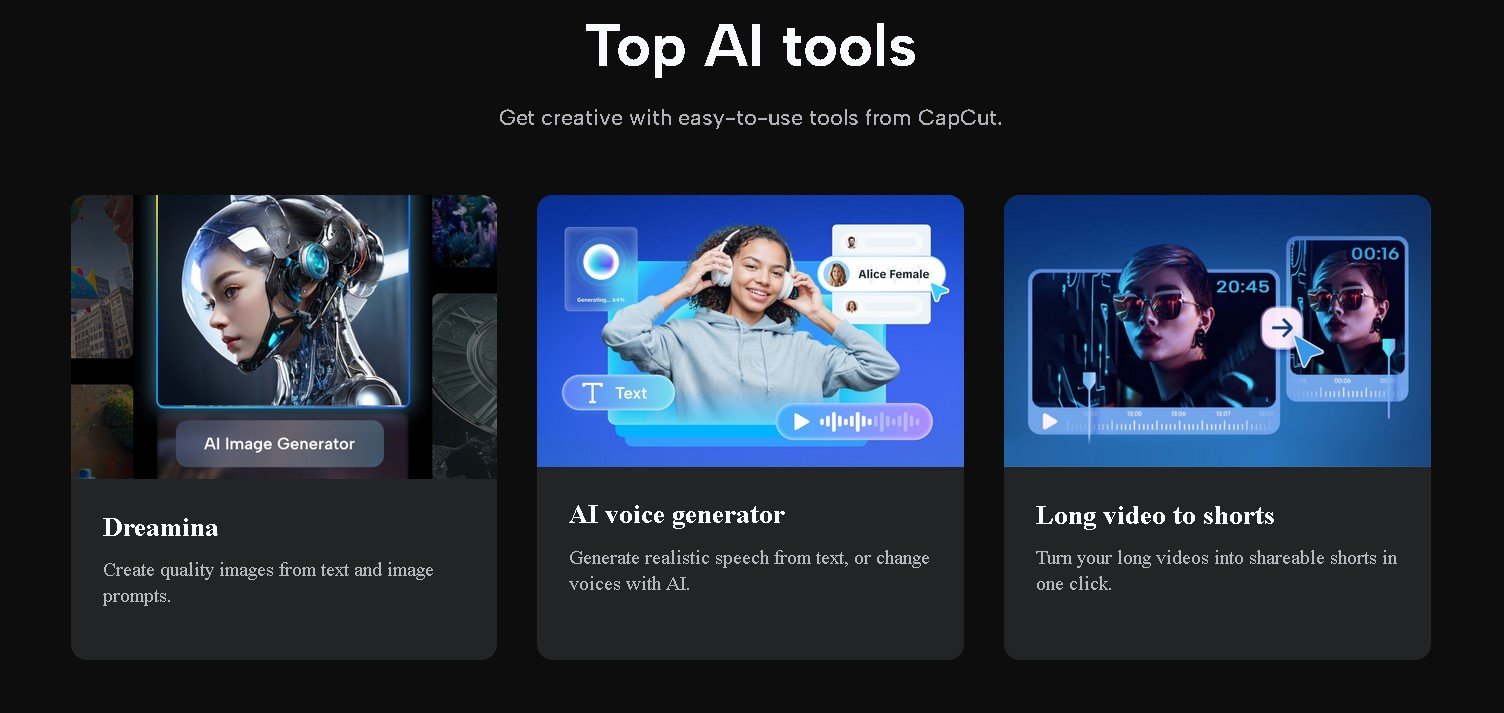
- Motion Tracking – Apply effects or text that follow moving objects seamlessly.
- Keyframe Animation – Add frame-by-frame motion effects for dynamic edits.
- Voice Effects and Audio Editing – Modify voice recordings with filters and adjust sound levels with precision.
- Social Media Integration – Easily share videos on TikTok, Instagram, YouTube and other platforms.
- Cross-Platform Availability – Edit on mobile, desktop or web with seamless project syncing.
- Collaboration and Cloud Storage – Work on projects with team members and save files securely in the cloud.

CapCut continues to innovate, offering a robust set of tools that cater to the evolving needs of content creators worldwide. Whether you’re crafting a simple clip or a complex project, CapCut provides the resources to bring your vision to life.






