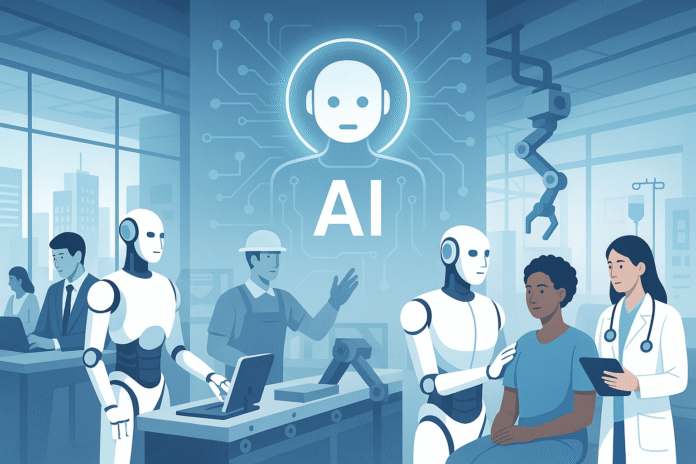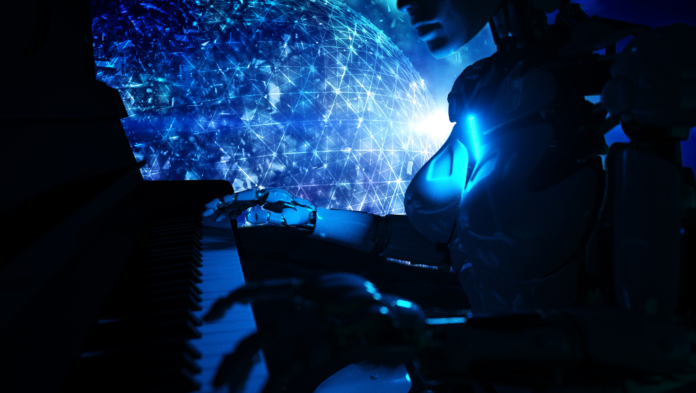It wasn’t long ago that the thought of creating a professional video felt like scaling a mountain, especially for someone like me who values efficiency and often finds themselves with a mountain of written content but limited time. I knew the power of video for engaging audiences and driving results, whether for social media, marketing, or educational purposes. But the traditional video editing process, with its complex software and steep learning curves, always seemed to stand in the way. That’s why Pictory AI caught my attention – a cutting-edge AI-powered platform that promised to revolutionize how I create and edit videos, making it faster, easier and delivering better results than ever before.
I was genuinely curious to see if this tool could truly be the shortcut I’d been looking for, capable of transforming my blog posts, articles and scripts into dynamic visual content without needing any technical skills or software downloads. After diving deep into its features and putting it to the test, I’m ready to share my honest take on what Pictory AI gets right, where it could improve and whether it’s truly worth your time and effort in 2025.
What Exactly is Pictory AI, and Why Does it Matter?
At its core, Pictory AI is a cloud-based video creation tool that leverages artificial intelligence to transform various forms of long-form content into engaging, short videos. Think about it: you have a detailed blog post, a script for a presentation or even an article you want to repurpose. Pictory’s AI steps in, analyzes your text for key points and themes, generates a concise script, automatically selects relevant visuals and then stitches it all together into a coherent video. This focus on efficiency and accessibility is what immediately struck me as a game-changer. It removes the need for specialized video editing skills, making professional video creation achievable for beginners and a massive time-saver for seasoned pros.
The platform’s mascot, Pickford the Octopus, is a symbol that resonated with me; it represents the intelligence, agility and multitasking ability that Pictory AI aims to embody. This isn’t just about automating tasks, it’s about giving creators the power to produce high-quality videos quickly, enhance their online presence, and boost engagement without the usual headaches.
My Hands-On Experience: Putting Pictory AI’s Features to the Test
To truly understand Pictory AI, I knew I had to get my hands dirty. The first thing that impressed me was the ease of getting started. I went straight for the 14-day free trial, and what a breath of fresh air – no credit card required . Signing up was as simple as using my Google account, and in less than three minutes I was in the main Pictory workspace, ready to create. The dashboard itself felt intuitive and well-organized, with clear options to jump into different video creation methods. This immediately felt like a tool that understood the user experience. Here’s a breakdown of my journey through its key features:
1. Text to Video: Turning Words into Visual Stories
This is arguably Pictory AI’s flagship feature, and it’s what most people are looking for. I decided to test it using a script I’d prepared in advance. The process was surprisingly straightforward: I pasted my script into the editor, gave my video a title, and then Pictory’s AI went to work.
• Speed and Scene Generation: In less than a minute, Pictory generated a storyboard with scenes for each part of my script. It cleverly broke down my text into individual scenes, though I learned quickly that separating key phrases into their own lines in the script editor can help Pictory create a different scene for each distinct idea, which is a neat trick.
• Visual Selection and Customization: Pictory automatically selects visuals, images and video clips from its vast library of over 10 million royalty-free assets, including content from Storyblocks and Getty Images. While the AI does a good job, I found that I could easily swap out scenes if they didn’t quite match my vision. You can also upload your own footage or images, which is fantastic for adding a personal or branded touch.
• AI Voiceovers and Background Music: This is where Pictory truly shines. I had the option to upload my own voiceover or let Pictory’s realistic AI voices do the talking . Pictory partners with ElevenLabs, a leading AI voiceover developer, to offer a selection of high-quality, hyperrealistic voices. I tested several, and found them almost indistinguishable from real human voices. The only catch I encountered was during the free trial, where access to certain premium voices might be limited. However, there are still plenty of standard voices available that sound professional . Beyond voiceovers, you could browse over 15,000 copyright-free music tracks, filtering by mood, purpose, genre or duration to find the perfect background score.
• Captions and Text Styles: Pictory automatically adds captions to videos, which is crucial since 85% of social media videos are watched on mute. You could customize the font, size, color, background, shadow and even add animations. A powerful feature is the ability to apply a chosen caption style to all scenes, saving a tremendous amount of time. I also found the auto-highlight keywords feature useful for emphasizing specific words in the captions.
• Branding and Elements: Maintaining a consistent brand identity across all content is essential. Pictory offers a full branding suite where you could upload my logo, set brand colors and choose specific fonts. Once set, this brand kit can be applied to every project, automating the branding process. Additionally, you could add decorative text boxes, stickers, GIFs and even emojis to your videos, which is a fun way to enhance visual engagement. I even tested overlays, which can improve text readability and ensure a consistent look.
• Video Format and Resolution: Pictory provides various aspect ratios, including 16×9 (landscape for YouTube), 9×16 (vertical for TikTok, YouTube Shorts, Instagram Reels) and 1×1 (square for Instagram). You could also choose the video resolution, ranging from 720p to 1080p, and even 4K with premium plans. A minor drawback I noticed was that when switching aspect ratios, the tool sometimes crops visuals instead of resizing them, so it’s something to keep in mind when selecting media.
• Preview and Download: Before finalizing, I could generate a preview to see my video with voiceovers and background music. It’s important to note that any stock footage watermarks visible in the preview disappear in the final downloaded video, which is a huge relief. Downloading was easy; I could choose formats like MP4, TXT, VTT or SRT . The resulting MP4 files were surprisingly small, often up to 50 megabytes, which is efficient for sharing, but it usually depends on the length and quality of the video.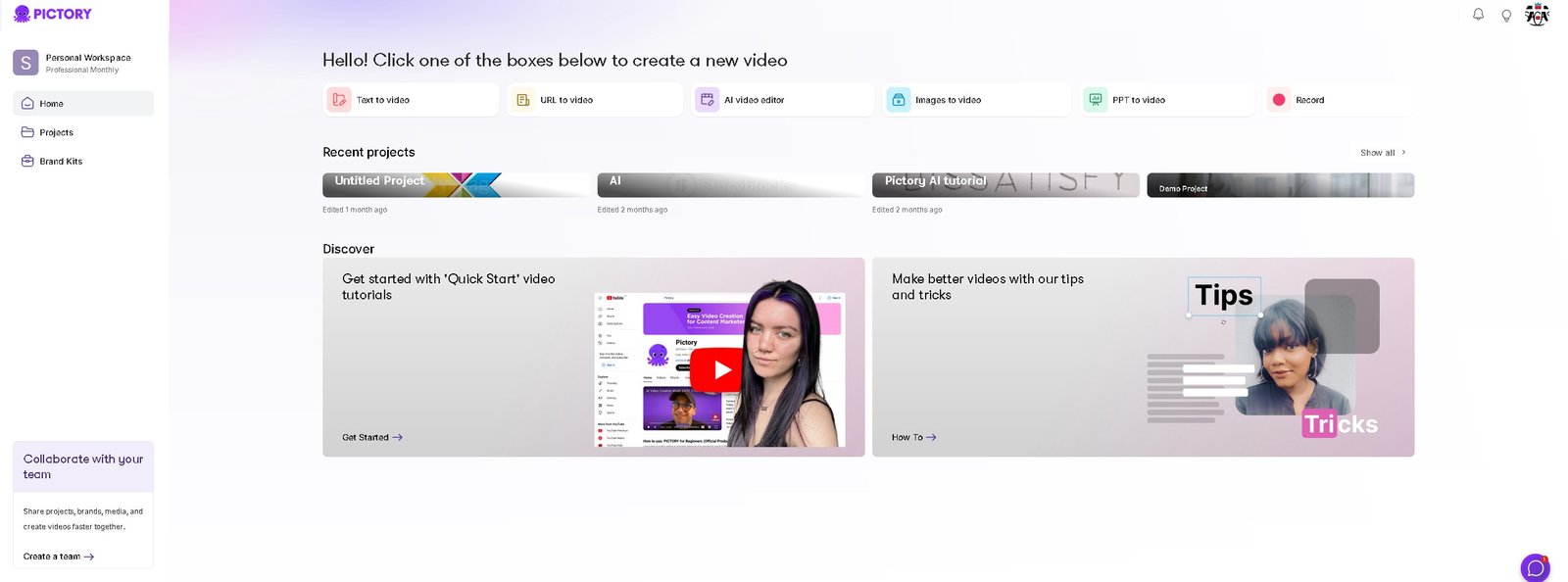
2. URL to Video: Content Repurposing at a Glance
This feature particularly piqued my interest as a content creator who frequently publishes articles and blog posts. The idea of transforming an existing web page into a captivating video with just one click sounded almost too good to be true. My test involved pasting the URL of a 2,000-word article. Pictory quickly went to work, extracting key messages and summarizing the content. It then created a script and generated 32 scenes for a video that was over five minutes long. While it did use some images directly from the article, which was a smart touch, I found the auto-summary to be a bit generic and sometimes missed key points. My conclusion here is that for optimal results, it’s often better to manually summarize your article or write a custom script and use the text-to-video feature directly. This way, you can maintain full control over the narrative and ensure the AI accurately captures the essence of my message.
3. AI Video Editor: Fine-Tuning Existing Footage
Pictory AI also offers an AI Video Editor, allowing me to upload and refine existing video footage. I uploaded a 40-second video, and Pictory automatically generated a full transcript. This transcript became the basis for auto-captions, and the cool part is, I could edit the video simply by editing the text in the transcript. One of the most valuable tools I found here was the ability to automatically remove filler words (like “um” and “uh”) and cut out long pauses or silences from the video. This feature alone can save countless hours of manual editing, especially for tutorials or spoken content. However, I must clarify that while incredibly useful for these specific tasks, Pictory’s AI Video Editor is not a replacement for full, traditional video editing software. It lacks advanced tools like green screen effects, fine-tuned cropping beyond aspect ratio changes or complex filters . It’s more akin to a “Canva for video” rather than a Premiere Pro or Final Cut Pro.
4. Beyond Text and URLs: Images, PPTs, and Screen Recording
My exploration didn’t stop there. Pictory offers several other ways to create videos:
• Image to Video: This feature allows you to transform photos and video clips into stunning video slideshows, complete with transitions, music and captions. It’s a quick way to bring static images to life for presentations or social media.
• PPT to Video: For those with existing presentations, Pictory can convert PowerPoint slides into shareable videos. It automatically generates a script, adds an AI voiceover and includes background music based on the slides, which is pretty cool. I found this especially useful for repurposing educational materials or corporate presentations into dynamic video content.
• Smart Record: This newest addition allows you to capture screen activity effortlessly for tutorials, demos or presentations. You could record your webcam, your screen, or both, and then use Pictory’s AI editing features (like filler word removal) to refine the recording.
After thoroughly testing these core features, I felt confident in my understanding of Pictory’s capabilities. It’s clearly built for efficiency, automation and accessibility, delivering professional-quality output without requiring extensive video editing experience.
Who is Pictory AI Truly For? My Take on Its Ideal Users
After spending hours testing, tweaking, and playing with Pictory’s features, I’ve got a clearer picture of who this tool actually works best for and who might want to pass.
In my experience, Pictory AI is an excellent choice for:
• Solo Creators and Freelancers: If you constantly repurposing written content (blogs, scripts, webinars) into videos for platforms like YouTube, blogs and social media, Pictory is a godsend. It drastically speeds up video production without requiring a full-fledged video editor.
• Content Marketers and Social Media Managers: For those needing to consistently publish engaging video content across platforms like TikTok, Instagram, YouTube and Facebook, Pictory automates content creation for ads, branding and campaigns. It allows for quick creation of social-ready videos optimized for online campaigns.
• Coaches and Education Professionals: If you’re building video-based coaching programs or converting learning materials into engaging video lessons and course content, Pictory provides AI-generated voiceovers and animations effortlessly.
• Business Professionals and Organizations: Enhancing corporate presentations, internal communications, training videos and product demos with AI-powered videos becomes much more manageable.
• Enterprise Content Teams and System Integrators: For scaling video content production efficiently with AI automation, team plans, API integration and AI video agents are available.
• People Short on Time but Not Afraid to Customize: The AI provides a great starting point, but the ability to customize visuals, audio, styles and branding ensures the final product truly feels like yours.
However, I feel it’s equally important to clarify who Pictory AI might not be the best fit for:
• Professional Video Editors: If you require precision tools, advanced effects (like green screen) or intricate, frame-by-frame editing capabilities found in software like Adobe Premiere Pro or Final Cut Pro, Pictory AI isn’t designed to replace those. It’s built for speed and ease, not comprehensive, granular control.
• Anyone Looking for a 100% Hands-Off AI Solution: While Pictory automates a significant portion of the video creation process, it’s not a “one-click and done” miracle. You’ll still need to dedicate time to adjusting scenes, refining visuals, tweaking voiceovers and ensuring the format is exactly what you want . The AI does a solid job, but it’s not perfect.
• Users Expecting Mobile App Portability: Currently, Pictory AI does not offer a mobile app, which limits its portability compared to some competitors. It primarily runs in the cloud, accessible via a web browser, meaning no software download is needed, but also no dedicated mobile experience.
Understanding these distinctions is crucial for setting realistic expectations and ensuring you pick the right tool for your specific needs.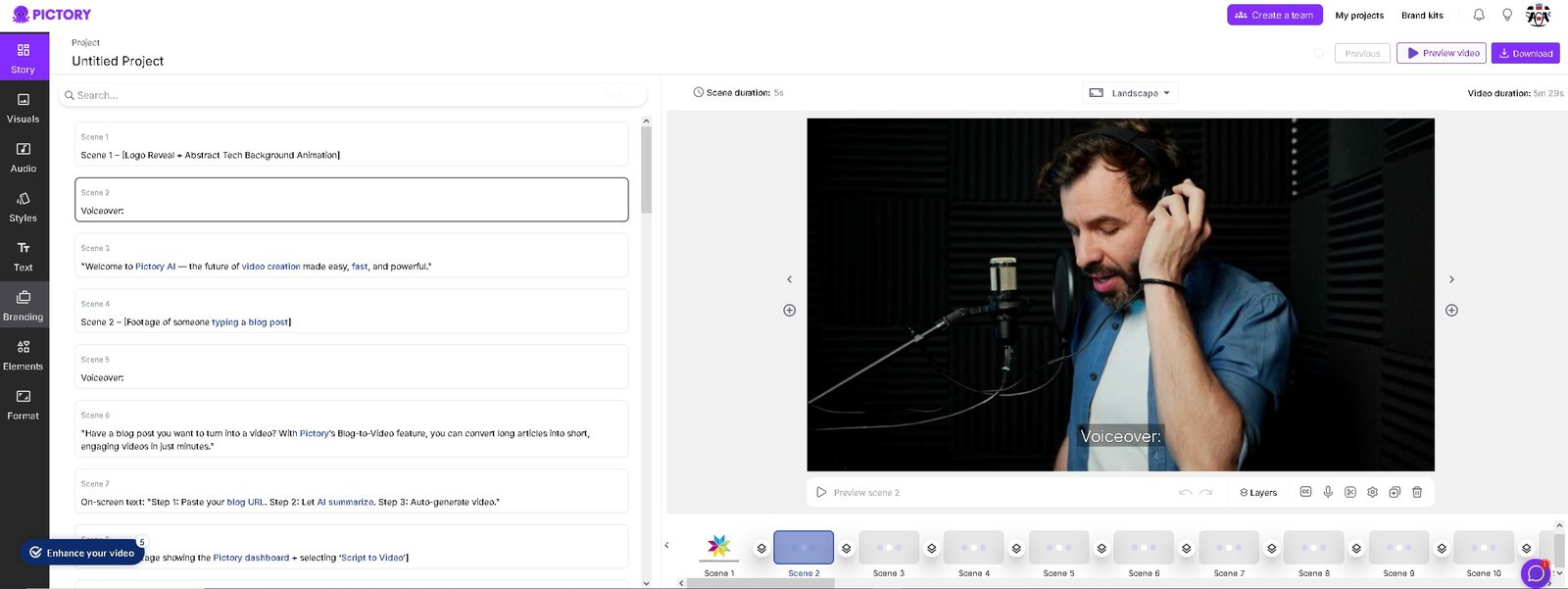
The Cost of Convenience: Pictory AI Pricing and Value
After experiencing the power of Pictory AI’s features, the next logical step was to evaluate its pricing. Once you’re ready to commit, Pictory offers several subscription plans designed to cater to different user needs:
• Starter Plan: At $19 per month (or around $20, depending on the source), this plan provides 200 video minutes per month, access to 2 million royalty-free Storyblocks videos, unlimited standard AI voices in seven languages, and one brand kit. I believe this plan is ideal for content creators just beginning their video journey, offering an affordable entry point.
• Professional Plan: Priced at $39 per month (or around $40) , this is the plan I personally lean towards. It significantly expands the offering to 600 video minutes per month, unlimited access to over 12 million premium royalty-free videos from Getty Images and Storyblocks, five brand kits and crucially, 120 minutes per month of hyperrealistic AI voices from ElevenLabs. This subscription is tailored for a more nuanced approach to video editing and is suitable for creators who require professional results.
• Team Plan: For $99 per month, this plan offers 1,800 video minutes per month, 10 brand kits and team collaboration features, along with API automation. This is designed for teams working together on video projects, enabling shared assets and project management tools.
• Enterprise Plan: This is a custom-priced solution for larger organizations. It includes custom tools, unlimited brand kits, priority support, a dedicated success manager and full API access. This plan is about streamlining video production and scaling content creation across multiple teams.
I found Pictory’s pricing to be competitive and offer significant value for the capabilities it provides. The access to millions of royalty-free assets alone, combined with the time-saving AI features, makes it a compelling option. Considering the efficiency gained and the professional output, I believe it’s an investment that can truly pay off for consistent content creators.
Pictory AI in the Competitive Landscape: How Does it Stack Up?
The AI video creation space is growing, and it’s essential to understand how Pictory AI compares to its alternatives. While some tools might offer more specific functionalities, Pictory’s strength lies in its balanced approach to automation, ease of use and comprehensive features for transforming text into video. Here’s my brief overview of how Pictory AI stands against some notable competitors:
• Pictory vs. Invideo.io: My analysis suggests that Pictory is the superior choice for rapidly optimizing videos for social media and marketing, primarily due to its specialized focus on automated video creation. It also boasts lower pricing (starting at $19/month) and better usability for beginners. Invideo, while offering some AI features, tends to have more advanced functionalities suited for power users and includes a free plan.
• Pictory vs. Synthesia: Synthesia’s unique selling proposition is its focus on custom AI avatars, making it ideal for creating videos with a human-like presenter without needing actors. For versatile business video production from existing content, however, Pictory tends to be preferable due to its broader text-to-video capabilities, its lower price point and its ease of use.
• Pictory vs. Veed.io: Veed.io prioritizes robust video editing features, making it a strong contender for users who primarily need to edit existing footage. It offers more specialized editing tools and templates for general use cases. Conversely, Pictory is better suited for quickly creating videos from scratch, especially from text-based content, offering an intuitive interface optimized for novices.
• Pictory vs. RunwayML: RunwayML is designed for developers and requires more technical skill, allowing users to integrate AI into their systems or train their own models. For non-technical users seeking ready-made video production features, Pictory is a more approachable option, specifically focusing on AI text-to-video generation with an emphasis on ease of use.
• Pictory vs. Steve.AI: Both Pictory and Steve.AI offer easy-to-use interfaces for generating videos from text. Pictory focuses on text-to-video with extensive customization options, while Steve.AI can also create animated videos. One notable difference is in support: Pictory provides 24/7 email and chat support, whereas Steve.AI offers limited support via email only.
• Other Tools (Descript, Lumen5, Animoto): Descript excels for podcasters and educators, featuring overdubbing, screen recording and video editing through transcripts. Lumen5 focuses on blog-to-video conversion with templates and branding tools, while Animoto is a drag-and-drop video editor for beginners and small businesses.
My overall conclusion from these comparisons is that while each tool has its niche, Pictory AI stands out as unmatched for rapidly creating optimized, shareable videos from text at scale. Its AI-powered method simplifies video production, enabling content creators to allocate their valuable time elsewhere. 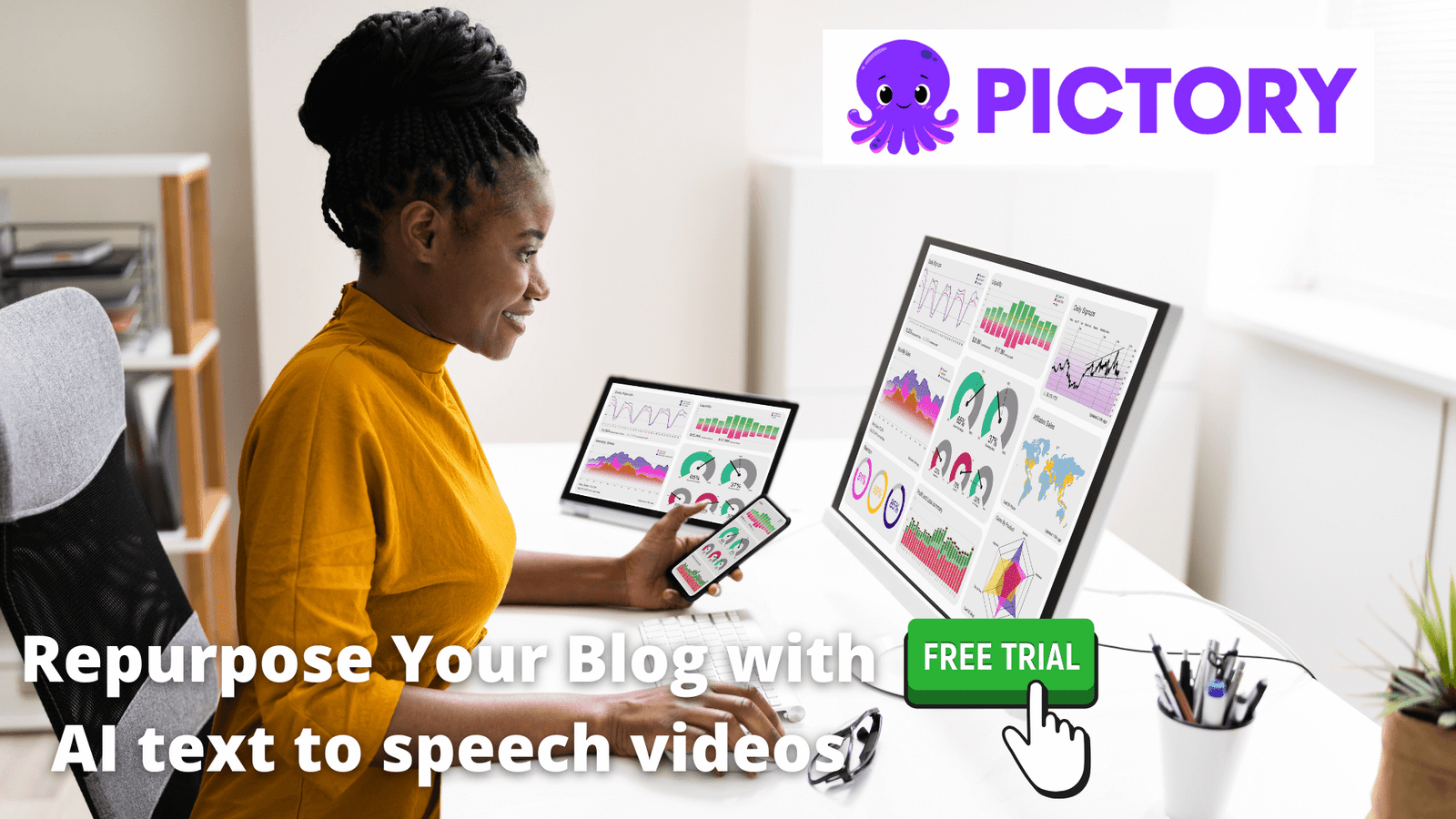
Maximizing Your Pictory AI Potential: My Best Advice
I know that diving into a new tool can feel like a lot, but trust me, the effort you put into understanding and leveraging Pictory AI will pay off. Here’s how I believe you can truly maximize its potential and get the most out of your video creations:
• Master the Script-to-Video Feature: This is Pictory’s strongest suit. Take the time to refine your script, using clear sentence breaks or line breaks where you want scene changes. Remember, the AI interprets these breaks to create new scenes, so thoughtful structuring can lead to a more coherent video.
• Leverage Auto-Highlight Keywords (or Manual Highlighting): Whether you let the AI do the work or manually highlight, emphasizing key phrases in your script will help Pictory select more relevant visuals and make your captions pop.
• Embrace the Media Library, but Customize: Pictory’s access to millions of royalty-free images, videos and music tracks is invaluable. However, don’t just settle for the AI’s first pick. Take a few extra moments to browse and swap out visuals if they don’t perfectly align with your message or brand.
• Prioritize Voiceovers (Especially ElevenLabs): A realistic voiceover makes a world of difference. If your plan allows, utilize the ElevenLabs voices; their quality is outstanding and can significantly elevate your video’s professionalism.
• Set Up Your Brand Kit from Day One: This is a huge time-saver. By defining your default logo, colors, fonts and even intro/outro scenes, every future video you create will automatically be on-brand. This consistency is crucial for building recognition and trust with your audience.
• Apply Changes to All Scenes for Consistency: When you customize captions, music volume or voiceover application, remember to use the “apply to all scenes” option. This ensures a seamless look and feel throughout your entire video without tedious manual adjustments for each segment.
• Use the Preview Function Liberally: Before downloading, always hit the “preview” button. This is your chance to catch any misplaced visuals, awkward pauses or unread prompts. It ensures your final video is polished and ready for primetime.
• Consider Its Use for B-Roll Footage: Even if you prefer to be on camera, Pictory AI can be an excellent tool for generating high-quality stock footage (B-roll) to enhance your videos, making them more engaging and increasing viewer retention. This adds visual depth and professionalism without needing extensive shooting or external stock subscriptions.
By incorporating these tips into your workflow, you won’t just be using Pictory AI; you’ll be harnessing its power to its fullest, making your video creation process more efficient and your content more impactful.
My Final Verdict: Is Pictory AI Worth It?
After thoroughly testing Pictory AI across multiple features, from text-to-video and URL summarizing to AI editing, I walked away with a clear picture of what it does well and where it falls short. What I genuinely loved about Pictory AI:
• Ridiculously Easy to Use: I was up and running in under three minutes, no tutorial needed. For a video tool, that’s saying a lot. Its intuitive interface makes it accessible even for those with zero prior video editing experience.
• Lightning Fast Turnaround: Whether generating scripts or compiling scenes, the processing speed was seriously impressive, often creating videos in minutes.
• Robust Custom Branding Options: The ability to tailor videos with custom logos, distinctive colors and fonts for a fully personalized experience is fantastic. This ensures your content feels like *yours*, not just another AI template.
• Quality Voiceover Library: With dozens of realistic AI-generated voices, including those powered by ElevenLabs, I didn’t have to record a thing if I didn’t want to.
• Risk-Free Trial: The 14-day free trial with no credit card required is a huge green flag. It allows you to genuinely test the tool before committing.
What could be better:
• Generic AI Summaries for URL-to-Video: As I noted, the URL-to-video feature often felt like a missed opportunity. You’d rather write your own summary and use the text-to-video tool for more precise control.
• Cropping Over Resizing for Aspect Ratios: When switching between formats (e.g., landscape to portrait), Pictory crops the video instead of resizing. This can mess up your visuals if you’re not careful and requires mindful content selection.
• Not a Full-Fledged Editor: This isn’t a flaw in what it promises, but it’s important to reiterate: don’t expect pro-level tools like green screen effects, fine-tuned cuts or complex filters. It’s a specialized automation tool, not a comprehensive editing suite.
• AI Lacks Human-Level Storytelling: While the AI is functional and impressive, it still lacks the nuanced, human-level storytelling that a seasoned content creator can bring. It automates the technical aspects, but the creative vision remains yours.
So, is Pictory AI worth it? Honestly, yes, if you’re a solo creator, coach, marketer or small team looking to pump out solid videos fast. It offers real value, especially considering its ability to repurpose written content, speed up your workflow and help you show up consistently on video platforms. It won’t make Oscar-worthy films, but it will absolutely make your content more visible, engaging and professional-looking, ultimately saving you tons of time and effort for producing content that would normally take weeks. Sign up for the free trial today, this is your time.
Here is the 20% discount coupon if you follow our affiliate link to Pictory AI: just put SAGAS20 in the coupon field, and the discount will be added to your subscription plan.